5 Special features of Facebook
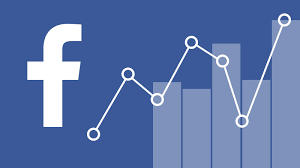
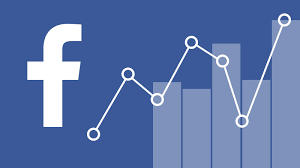
Everything is permissible just like making new things but not all are beneficial. So with making something new. There were inventions even before and it still continue up to present form nationwide to worldwide. Some of the Filipino inventions are known to most of the people around the world. Filipinos are naturally talented and skillful that made history. It is a privilege to have them. Let’s check if you know the following rare inventions below. Read More
Key Features:
Sony Xperia M2 HenyoPinoy Review
DMX is common now these days for controlling stage lights. Because of the advance technology nowadays, we can buy a dmx controlled lights at cheap price.
I thought it will be better to use your laptop to control the lights so I research how to make a USB to DMX converter. The schematic below is the simplest circuit I could find on the internet. It doesn’t require a microcontroller and its only composed of few parts.
Prototype

I built this very simple circuit and confirmed that is indeed working. I did not encounter any problem and works like magic
Software
This circuit is compatible to freestyler software which is a free software and can be downloaded anytime. This software is not hard to use and very user friendly.
Actual testing
Maybe many of us are familiar with the so called “power savers”. They are everywhere in the mall today and their demo is quite convincing that they have the evidence by showing us the actual measurements by using DMM(Digital Multi Meter). If you are not a technical person, you might get very convinced that you might want to buy one. Let’s find out what’s really happening and i will try not to be very technical for the benefit of the non technical persons reading this article. Read More

Here are some tips to consider on buying new TV.
1. Allot a target budget for your new TV – this target should be your maximum budget and should not exceed because it is not a good idea to be in debt because you bought a TV that is above your financial capacity.
2. Screen size – choose the size that best fit your home. Consider that the larger the screen, the higher the power consumption, thus higher electricity bill.
3. Screen resolution – TV screen is composed of tiny dots of red, green and blue. All the colors you see in TV are just the combination of different brightness of the red, green and blue dots. To produce color white; all the RGB(red,green,blue) dots brightness are turned to its maximum, to produce black; all RGB dots are turned off. Pixel represent 3 dots composed of red, green and blue. Highest resolution available in the market as of this writing is the 4k resolution which is 3840 x 2160 pixels. This resolution of TV is only available in 40″ above. It is not yet practical to buy this kind of TV because aside from being expensive, only few expensive camera support this resolution and as of this writing, few movies available in 4k resolution. In short: 4k TV are not yet consumer ready as of the moment. Most of the TV 32″ and below have 1366 x 768 pixel resolution also known as “HD ready” TV. This resolution is good enough but if you can afford to buy a “FULL HD” TV which has a resolution of 1920 x 1080 then it would be better. But remember that “FULL HD” TV only benefits on screen larger than 40″, at below 40″ screen there is no much difference in picture sharpness. For Resolution; “The higher the better but if budget is limited, HD ready TV is more than enough”.
4. Power consumption – Your TV is running for at least 5hrs a day, therefore it is one of the biggest contributor to your electric bill. Choose the TV that has the lowest power consumption. LED TV has lower power consumption than LCD TV. Also bear in mind that bigger screen means higher power consumption. Don’t just believe what the salesman or the webstore says about it because sometimes they are not true. Go to the TV brand website for more accurate specs.
5. Connectivity – if the TV has a USB slot doesn’t mean that it can be able to play movies using USB flash drive. Some models are not capable of playing video files and only capable of viewing pictures over USB, and some are only there for servicing purpose only. Try also to review the file format that is compatible to its USB port. Some TV only supports JPEG and can’t play any video/movie files. Choose the TV that has all the ports you need. Some newer TV models don’t have VGA ports, it will be soon become obsolete and will be replaced by HDMI. If you think you need it because you want to connect you laptop or pc that only have VGA then consider buying tv with such connector. Again if you want a more accurate info, download the user manual on the internet.
6. Service Centers – Research on how many and how good is the service centers of your chosen new TV brand. One reason that I don’t choose the new TV brands is because they lack service centers. Some also have sufficient number of service centers but lacks technical skills of their technicians.